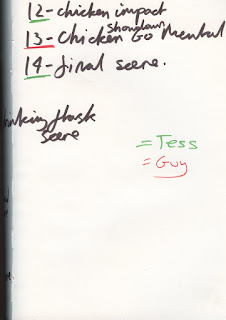During this module I had the opportunity to
work collaboratively. I chose to work with my friend Tess Bratkowski, as while
we have starkly different art styles we were able to work really well together because
we both have very similar work ethics. We both want to succeed and create
something that can help us become professionals. We also had an overlapping
interest to make an animation that made use of Hybrid animation and Maya so we
chose to work with Maya as our main platform and 2D assets. This wasn’t my
first attempt at 3D but it was going to be my first attempt at modelling and
animating a character in 3D so I was nervous and excited as I had forgotten
everything I had learned last year so this was an opportunity to develop the remnants
of old skills and take them further. I was able to learn how to animate, model
and be a moderately competent animator with the software. I think mine and Tess’s
differences are why we were able to work really well. We had a strong desire to
get the work done but had a mix of very different ideas. As the project went on
I found myself struggling a lot with Maya as multiple issues with rigging,
modelling and animating appeared and I relied on Tess a lot during these times.
This wasn’t a good thing as it meant I wasn’t figuring out my own problems so
with future projects when I reach a problem or something goes wrong I’ll calmly
evaluate what I’ve done and first try to remedy the problem or if it fails redo
it and take it as a learning experience that will help me to take my animation
practice further. It’s all about how I have to handle sudden problems and this
means I’m going to have to grow as a person. I’m glad that the module has made
me aware of this and I will endeavour to improve.
While working collaboratively we found that our
personalities rubbed off on each other I’m a person who over works themselves
and gets stressed easily while Tess takes her time, to a fault, and is very
relaxed. I caused Tess to get a lot of work done early on and Tess caused me to
not over work myself. Although I’ve caused Tess to become very stressed. After
talking to Tess she says she’d work with me again on either a 2D animation and
on a 3D animation after I’ve gained more knowledge of it. I would like to work
with Tess again to see what we can do with a different brief and I agree with
her I’d like to work with her when I have become a more proficient 3D animator.
I have really enjoyed the fact that I could compare ideas and see another
person’s perspective on the same brief so that we can approach the most
suitable and best ideas. We went back and spent a lot of time on pre-production
as for both of us it is our strong point and continuously refined our character
and narrative this was when mine and Tess’s best traits showed we were able to
come up with designs and story even after we thought we had reached a final
product. Collaborative work is something I want to push across this coming year
and this was something I liked about this module, being able to start with a
friend on a one to one basis allowed us to be honest with each other and I now
have an understanding of how as a person I need to improve and what I need to
improve on in my skills as a practitioner.
This module overall has given me multiple
opportunities to grow and try new things and I’m even finally understanding after
effects thanks to DUIK, a software I didn’t think I’d dare touch previously. It’s
been hard and I fell behind as I had to go home on many occasions because of family
reasons this took more days out of my module and for around three weeks I had
fallen behind. But I was still able to get the work done in time so I was happy
I didn’t need an extension it was proof that I am improving in my work flow as
organization has been a big part in this module and I am going to make myself
more time tables and schedules in order to keep on top of my work and allow
myself to create the best work I can. After watching the final animation at our
courses showing I’ve realised how much I am actually proud of our work and have
learnt and improved and this was because of my mistakes. This has left me
feeling quite good about myself as it is proof that I have improved and when I consider
it I barely knew how to make a Maya project and now I have a full animation
that with a little tweaking we can be proud enough to enter it into festival
because the worst that can happen is it gets rejected. I plan on in the future
to work more in Maya so that when I work with people on 3D I won’t hold the
team back and the prospects of taking Hybrid animation further excites me as
well. In conclusion the module has been a great way for me to get back into
animating after summer and has allowed me to see things from a new perspective.